So you've decided to learn the piano? Amazing! Welcome to an incredibly rewarding adventure that will be sure to get your creative juices flowing as you discover your own sound!
Today we wanted to take some time to review some of the best online piano learning apps on the market to make your learning experience easy, fun and most importantly, accessible to your needs. Our Piano Experts have completed the research so you don't have to and have picked out their favourite apps for learning piano online!
So let's get started so you can start playing!
If you are still looking for your first piano, view our starter piano range!
When it comes to learning piano, we all have our own unique learning speed and aptitude. Just because something works for your friends, doesn't mean it will work for you! With so many apps out there, sometimes it can quite a lot of time and effort to choose an app suitable for you and works towards your needs, no matter your age.
“Simply Piano”

Next up we've got Simply Piano, possibly one of the highest grossing and most popular piano learning apps out there.
There's a reason this app is so popular as it flips the 'traditional' approach to learning piano completely on it's head and allows users to play songs that are releveant, modern and meaningful to them.
Overall Simply Piano is well rounded and useful app with much to offer. Especially useful if you have an acoustic piano, as there is no need to connect to your instrument using a cable and the device is able to simply detect the notes through your phone. The app's interface is simple to follow, so children and adults can use it seamlessly and offers great functionality.
One thing to note however, if you are using an acoustic piano, your piano will need to be tuned to standard tuning for the app to pick up your sound correctly, read more on tuning your piano correctly here.
Pros:
- Uses your device’s built in microphone to give you a fully interactive experience.
- Helps develop aural skills with fun “guess the note” games
- Uses your devices Microphone - Which means no cables required, and you can also use it with an acoustic piano.
Cons:
- Limited functionality unless you pay for the subscription; although many reviews suggest it is well worth it!
“Learn music notes” (Jungle Music)

Next is the incredibly user friendly Jungle Music. Whether you are an absolute beginner or returning to the piano after a long break, this app offers bite size, easy to follow steps and interactive guides to help you with the fundamentals of learning the piano, particularly focused towards younger players and children. Jungle Music's approach to disguise music learning as an interactive game with fun characters and tasks makes learning to read music notes in all clefs playful and fun for children. Perfect if you've just brought your youngest their first piano to try!
Pros:
- Great for learning basic notation with clear and concise instructions
- Free!
Cons:
- Not compatible with iOS
“Piano Academy”

Piano Academy by Yokee is up next and much like Simply Piano offers users an easy to follow series of learning tools to help make the learning experience fun and engaging. The tutorial videos in particular, although rather short, give you some very clear instructions on how to learn the basics of music reading and piano playing that are incredibly accessible and usable for all ages. The real time analysis of your playing helps you develop and hone your skills with ease whilst offering a satisfying user experience.
Pros:
- Microphone or MIDI connectivity”
- Tutorial Videos
- Real-time analysis of your playing
Cons:
- Limited free usage
CASIO “CHORDANA” for Piano

It's no secret that we love Casio - and the Chordana app is no exception! A triumph that features an extrememly easy to follow interface, full control of your instrument’s on-board features, and a large array of built in lessons. Of course the only negative being that this app is only compatible with casio products such as the CT-S200 and CT-S300.
Pros:
- Easy to use interface designed to work seamlessly with your Casio digital piano
- Large lesson library, completely free of charge
- “Follow the notes” and lesson functions
- Learn about all the best known classical composers
- Import your own sheet music as PDF’s
Cons:
- Only compatible with certain Casio models
ROLAND “ PIANO PARTNER 2”
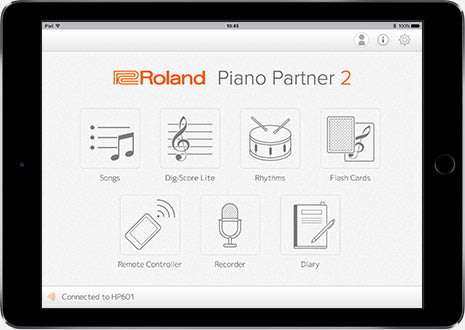
Last, but certainly not least is Roland's Piano Partner 2. Much like Casio, Roland have also used their extensive knowledge of technology to create another easy to use app with plenty of headroom to cater for beginners to professionals. Free to download on iOS or android, providing you have a Roland digital piano - This app is compatible with the likes of the FP-30 and even higher end digital pianos such as the GP609.
Pros:
Easy and clear interface designed to work with your Roland digital piano
- “Digiscore Lite” to access your Roland’s built in song library.
- Games and flash cards to help you learn
- Remote control interface for your piano’s built in features and functions
- Connect wirelessly via your piano’s built in bluetooth connection (Model dependant)
Cons:
- Only compatible with Roland Digital pianos
What do other people think?
We asked a handful of our clients which apps they believe is the best for learning, here's what one said:
" Having researched some piano playing apps on the iPad I purchased the Simply Piano app which costs about £100 a year for the subscription. I found this really useful. It took my learning right back to the basics of learning sheet music, playing with both hands and then became harder introducing chords as I completed the various levels.
The Simply Piano app uses the microphone on the iPad to detect the notes you are playing and I find it to be very accurate. Only when you have successfully completed a tutorial will it allow you to move onto the next level of your learning. What is then good is that it opens up new songs that you can learn that are suited to your ability. When learning a new song Simply Piano breaks it into various sections so you can learn the chorus and perfect that for example before moving to another part of the song.
Simply Piano has a huge catalogue of sheet music to learn from modern day popular songs to classical and many of them are at various levels of difficulty so once you have mastered a particular piece you can move on and play the same piece but at a harder level. The app awards you a score each time you play a piece you are learning based on the number of correct notes you played and a percentage score for your timing.
After two years of using Simply Piano I moved to a different app called Flow Key. Rather than pay £100 a year for the subscription I paid about £270 for a lifetime membership. Flow Key is similar in that it uses the iPad microphone to track your key playing and again as you are learning it only allows you to move on once you have played the correct note.
Flow Key has about 1500 songs to choose from which again are split between classical and pop and have 4 different levels of playing right through to professional which is definitely grade 8 level. Although I think the choice of music is better with Simply Piano, I prefer the layout with Flow Key. What's good is although you can play a piece at reduced speed on both apps Flow Key allows you to select left hand, right hand or both to wait for you before moving to the next note. I find this really helpful when learning a new piece rather than lose my position and start again.
Also, unlike Simply Piano, Flow Key allows you to select any piece within the sheet music which you can crop and it then allows you to go on loop practicing the section you have selected on repeat without having to play the entire piece. I find this really helpful if I am struggling with a certain part of the piece as it allows me to practice until I am happy and ready to move on. Flow Key also for each piece of music has a video of a person playing the identical piece and again I find this really useful too.
These two apps are both great for people looking to learn sheet music on their own and to summarise I would say Simply Piano is a great app to begin with and their tutorials are fun and engaging. I also think they have a wider range of songs you can learn.
However, Flow Key's app for me is better learning sheet music with the extra functions I have described. Whatever you decide I do not think either will disappoint."
So there you have it, 5 of the best apps out there to suit all of your piano needs! We hope this quick guide to some of the best piano learning apps around has helped you get a rough idea on what's out there and how you can begin your musical journey! If you have any further questions, or would like help picking up your first piano, our team of expert piano specialists are on hand and ready to help today!
